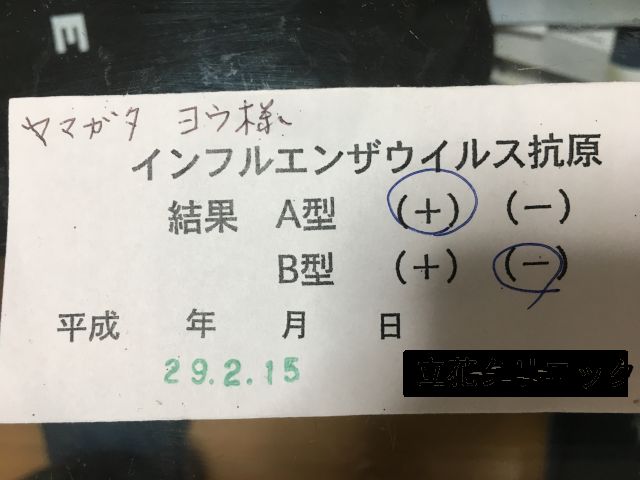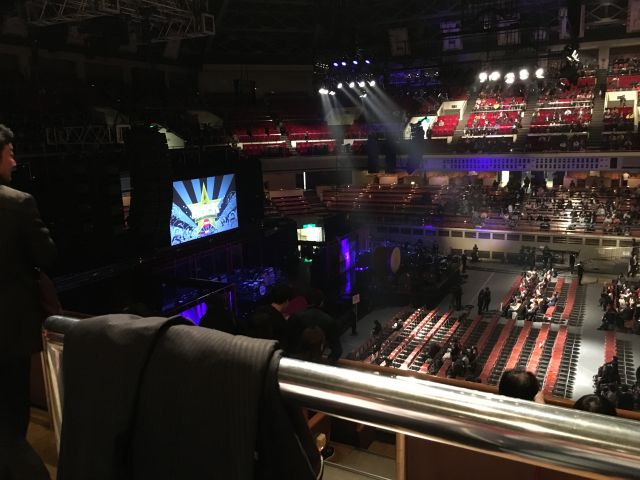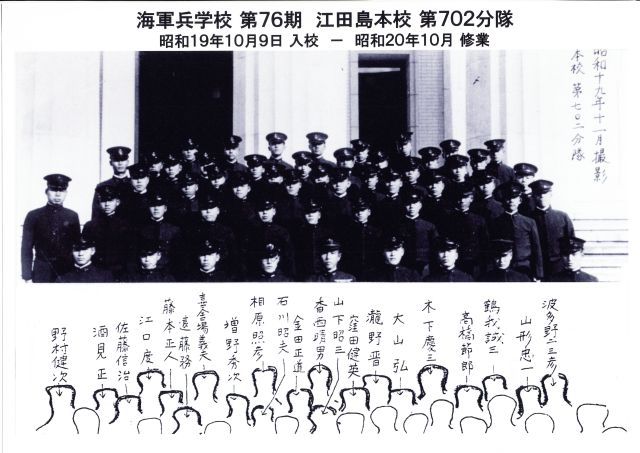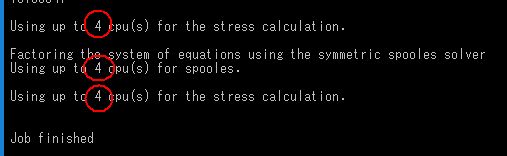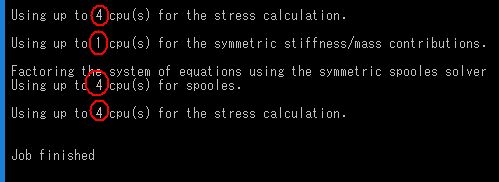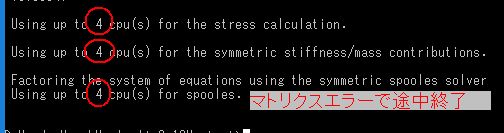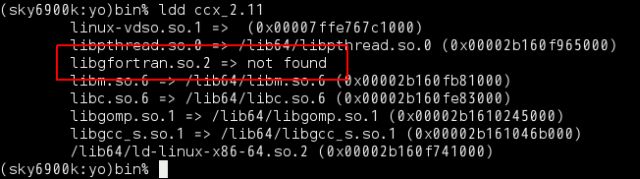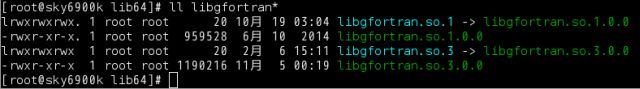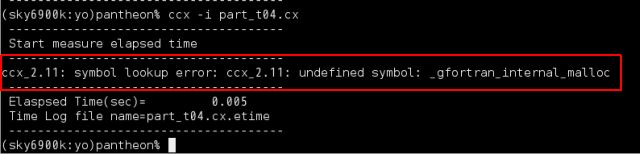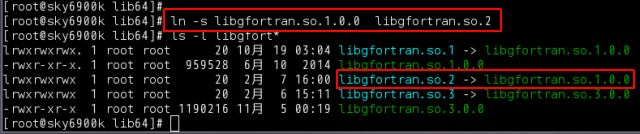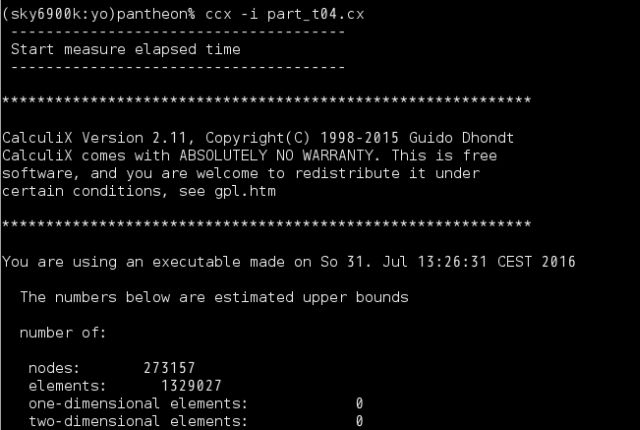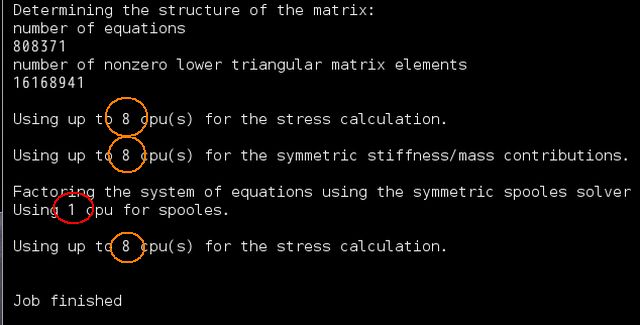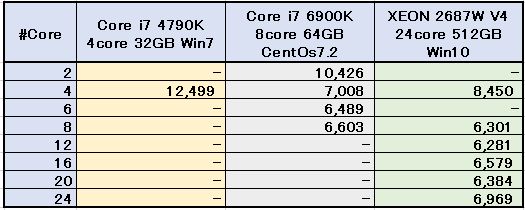米国時間 1027/02/23付で、Transmission3D Rev316がリリースされました。
更新モジュールは、弊社HPから全てダウンロード可能です。
Rev 316 – 2017-02-23 10:18:43 -0500 (Thu, 23 Feb 2017)
Log message: 2017/02/23
==========
1) The hypoid mesh generators can now skip the header lines
in the CMM (topo modification) files. There is no need to delete them.
2) Changed the default value for STABILIZEFIT to false for
the CMM mods in the HYPOID, BEVEL and BEVEL pinion menus.
3) Added two new controls USE_CMMTOLERANCE and CMMTOLERANCE
to the MODIFICATIONS menu for the hypoid models.
setting a tolerance value allows you to automatically
reject bad measurement points, for whome the deviation
is larger than the tolerance.
4) Added a way to read hypoid tooth thickness from a
Zeiss or Klingelnberg formatted CMM file. In the HYPOID|COMMON
menu, turn ON the USE_CMMTHICKNESS flag, and the mesh generator will
read the thickness angle from the CMM file. If CMM/TOPO mods
are not specified on both sides, then it will complain.
The thickness spec of the model will exactly match the
measurement, at the point specified by the file.
5) Rearranged the output from the AUDIT menu so that it easier
to read the summations over related bodies, such as all rollers
in a detailed bearing.
6) Added the ability to generate the equilibrium audit in a
body reference frame. There is a new checkbox called
USE_FIXED_FRAME which is checked by default. If it is unchecked,
then a dropdown called REFERENCE_BODY will appear, which will
allow the user to select a body reference frame for
performing the audit.
7) In the PATTERN menu, if the AUTOCOMPUTE_MU is turned on,
a new checkbox called USE_OIL_TEMP appears, unchecked
by default. Checking this new checkbox will allow user
to specify independent values for oil inlet and bulk
temperatures. If it is turned off, then the oil inlet
and bulk temperatures are assumed to be the same.
8) There is now an option to have a spherical surface on the
back of the first segment and front of the last
segment in a rotor shaft. This will allow the user
to connect shafts onto spherical surfaces, or model
spherical washers.
9) The Carrier shaft races now have third option, SPHERICAL,
in addition to CYLINDRICAL and CONICAL.
10) Added new example called DifferentialCarrierSphericalRace under
the RearAxleTraining folder.
11) Changed the default value for body force from -9.81*e2
to -9810*e2
12) Changed the default value for the SMOOTHPATTERN option in the
PATTERN menu to OFF.
13) Added Adding SKEW, RUNOUT, AXIAL errors for bevel gears
and bevel pinions.
14) Bug shaft segments with negative curvature on the
inside or outside were not being generated correctly.
15) Bug fix: the RHEL 7.2 build was missing a few files.
Rev312では、ライブラリの問題で使用できませんでしたが、今回からは利用可能。
Install/T3D/T3DDistrib_Rev316_RHEL7.2_Intel.tar.gz
16) Bug fix: When loading a Nastran file for a housing, the
displacement coordinate system for a node was being ignored.
17) Bug fix: When a Nastran file uses long-format records, the
coordinate system cards were not being read correctly.
18) Bug fix to the Ansol LicenseServer: It was ignoring the
timeout period specified in the config file.
ライセンスタイムアウト設定値が反映されない問題が解決されました。
install/Network_Lic_server/AnsolLicenseServer_x64_2017_02_23.msi
サンプルデータ修正・更新
一部のデータが、linux上で実行できないことが判明し、全て修正されました。
ただし、修正されたデータは、上記Rev316でないと実行できません。
修正済データ全て: T3D_Samples/SAMPLES_R317.tar,gz
修正ファイルのみ:T3D_Samples/0217_0224_changed
以下の当該データディレクトリは、全て更新済みです。
更新済ディレクトリ:T3D_Samples/CoupledSPBevelPlanetary
T3D_Samples/GearOnBallBearing
T3D_Samples/MarineHerrigboneDoubleHelical
T3D_Samples/ReductionSetWithHousing